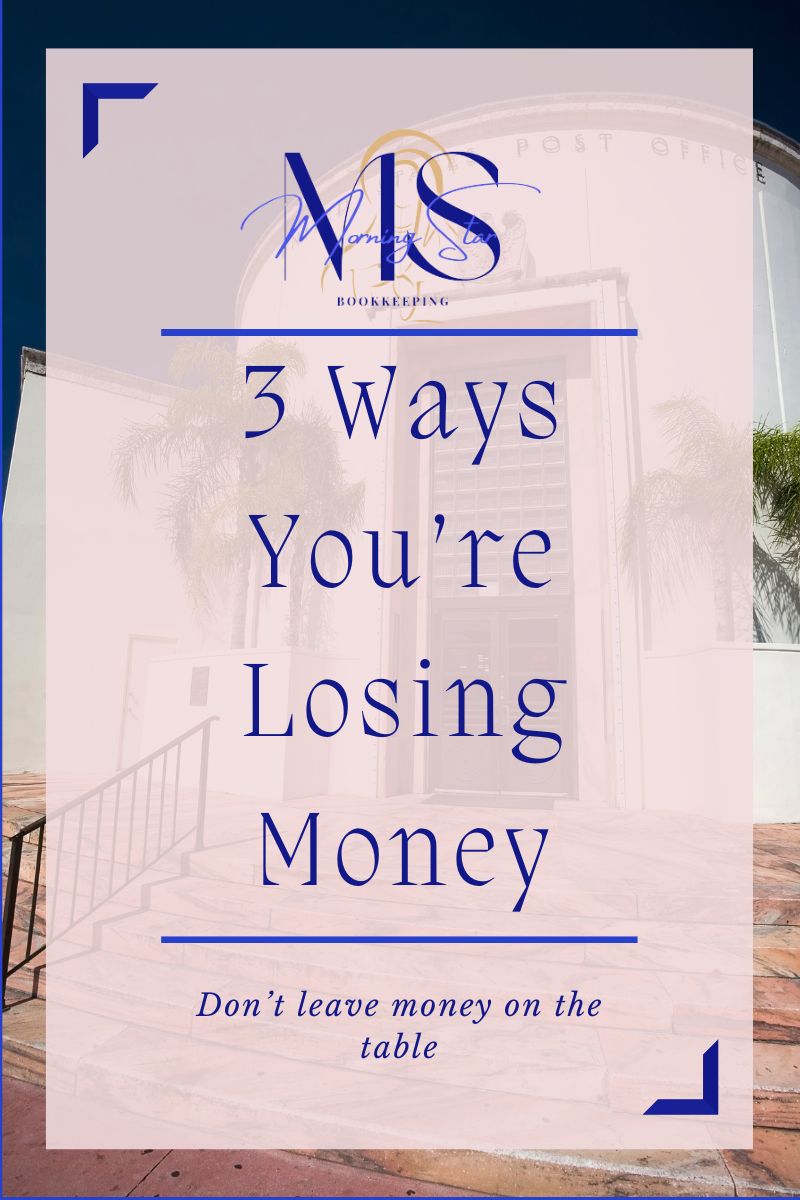In the bustling world of small business, efficient bookkeeping can be the difference between thriving and just surviving. You’re probably tired of drowning in receipts and spreadsheets, yeah? You’re not alone, I promise. Many small business owners struggle with the time-consuming beast that is traditional bookkeeping, but what if I told you there’s a better way?
By streamlining bookkeeping through strategic integrations, you can not only improve your bookkeeping processes but also free up valuable time to focus on what truly matters—growing your business. In this post, I’ll explore how leveraging both free and paid integrations can transform your bookkeeping efficiency, offering you small business bookkeeping tips that are easy to implement and highly effective. Are you ready to take control and simplify your financial management? Let’s get into it and discover the tools that can empower you to handle your books like a pro.
Understanding Strategic Integrations
What are Strategic Integrations, anyway?
Strategic integrations are tools that connect different software applications, enabling them to work together seamlessly.
For small business owners, these integrations can be a game-changer in managing bookkeeping tasks efficiently.
Instead of juggling multiple platforms and manually transferring data, strategic integrations allow you to automate these processes. Example, linking your sales platform directly with accounting software can automatically update financial records with each transaction – so linking Stripe payments to not just your bank, but also to your bookkeeping software. This not only reduces the risk of human error but also saves time. By streamlining bookkeeping, you can focus more on vital business activities rather than getting bogged down in routine data entry.
Both free and paid integrations are available, and for many of these integrations they are already built into the systems you’re using. You already use both these platforms, so linking them should be easy and free. You will be hard-pressed to find something that doesn’t integrate with Quickbooks and Xero. Ultimately, strategic integrations can significantly improve your bookkeeping processes, ensuring accuracy and efficiency while freeing up your time to concentrate on growing your business.
Benefits of Streamlining Bookkeeping
Streamlining bookkeeping through strategic integrations offers numerous benefits that can transform the way small business owners manage their financial records. First and foremost, it enhances bookkeeping efficiency by automating repetitive tasks like data entry and reconciliation, reducing the chances of errors.
This automation leads to more accurate financial statements, allowing for better business decision-making. Additionally, integrating different software systems saves a crap-ton of time, enabling you to focus on core business activities instead of being trapped in endless administrative duties.
Moreover, streamlined bookkeeping offers real-time financial insights, helping you stay on top of cash flow and financial performance – no more waiting a week or two to know. Overall, these benefits can significantly improve bookkeeping processes, empowering small business owners to drive their ventures forward confidently.
Tools for Bookkeeping Efficiency
Free Solutions to Consider
When it comes to improving bookkeeping efficiency, there are several free tools that small business owners can leverage. These tools can streamline bookkeeping processes without adding to overhead costs. For instance, Wave is a popular choice among very small businesses, offering free accounting software that includes features like invoicing, expense tracking, and basic reporting. It’s ideal for entrepreneurs who need a straightforward platform that integrates with bank accounts and credit cards.
Another option is GnuCash, an open-source financial accounting software that caters to those who prefer desktop applications, providing comprehensive bookkeeping and financial management capabilities. Additionally, HubSpot offers a free CRM that, while focused on customer relationship management, can integrate with accounting tools to automate invoicing and payment tracking. Exploring these free solutions can ease the burden of bookkeeping, enabling business owners to maintain accurate financial records and focus on growth without incurring additional expenses.
Paid Options Worth Investing In
Investing in paid bookkeeping solutions can offer small business owners enhanced features and support that free tools might lack.
QuickBooks Online is a leading choice; we all know who they are and what they do. Xero is another excellent option, offering a more user-friendly interface and powerful integrations with over 800 business apps, providing flexibility and scalability – at a slightly better price point. Sage Accounting stands out with its strong support for compliance and tax management, ideal for businesses looking to ensure regulatory requirements are met effortlessly.
These paid options often provide dedicated customer support, ensuring you have assistance when needed. While these tools require an investment, the time saved and the improvements in accuracy and efficiency can lead to significant long-term benefits. By enhancing your bookkeeping processes, these solutions can empower your business to focus on strategic growth.
These aren’t your only options, of course, but they definitely are the leading options, and the ones I work with and know well.
Implementing Integrations Successfully
Steps to Improve Bookkeeping Processes
To improve bookkeeping processes through strategic integrations, start by assessing your current systems.
Identify areas where manual work is slowing down operations or increasing the risk of errors. Next, research integration tools that can address these challenges while aligning with your business needs and budget. Once you’ve selected the right tools, plan a structured implementation and the workflows you want to implement. Write. Them. Down.
Begin with a pilot test on a small scale to ensure the integration works smoothly without affecting existing operations. Create clear documentation for future reference and troubleshooting. Finally, monitor the integration’s impact on your bookkeeping efficiency regularly, making improvements as needed. By following these steps, you can enhance your financial management, freeing up time and resources to focus on strategic business growth.
Common Pitfalls to Avoid
When implementing strategic integrations to enhance bookkeeping efficiency, there are common pitfalls to be aware of.
First, avoid rushing the selection process. Choosing an integration tool without thoroughly assessing its compatibility with existing systems can lead to operational disruptions, or just really big headaches. Neglecting regular updates and maintenance can compromise the integration’s performance over time. Always stay up-to-date with software updates and monitor for any issues that require attention. Lastly, don’t overlook data security. Ensure that any integrations comply with data protection regulations to safeguard sensitive business information.
By steering clear of these common mistakes, you can successfully implement integrations that improve bookkeeping processes and support long-term business growth.